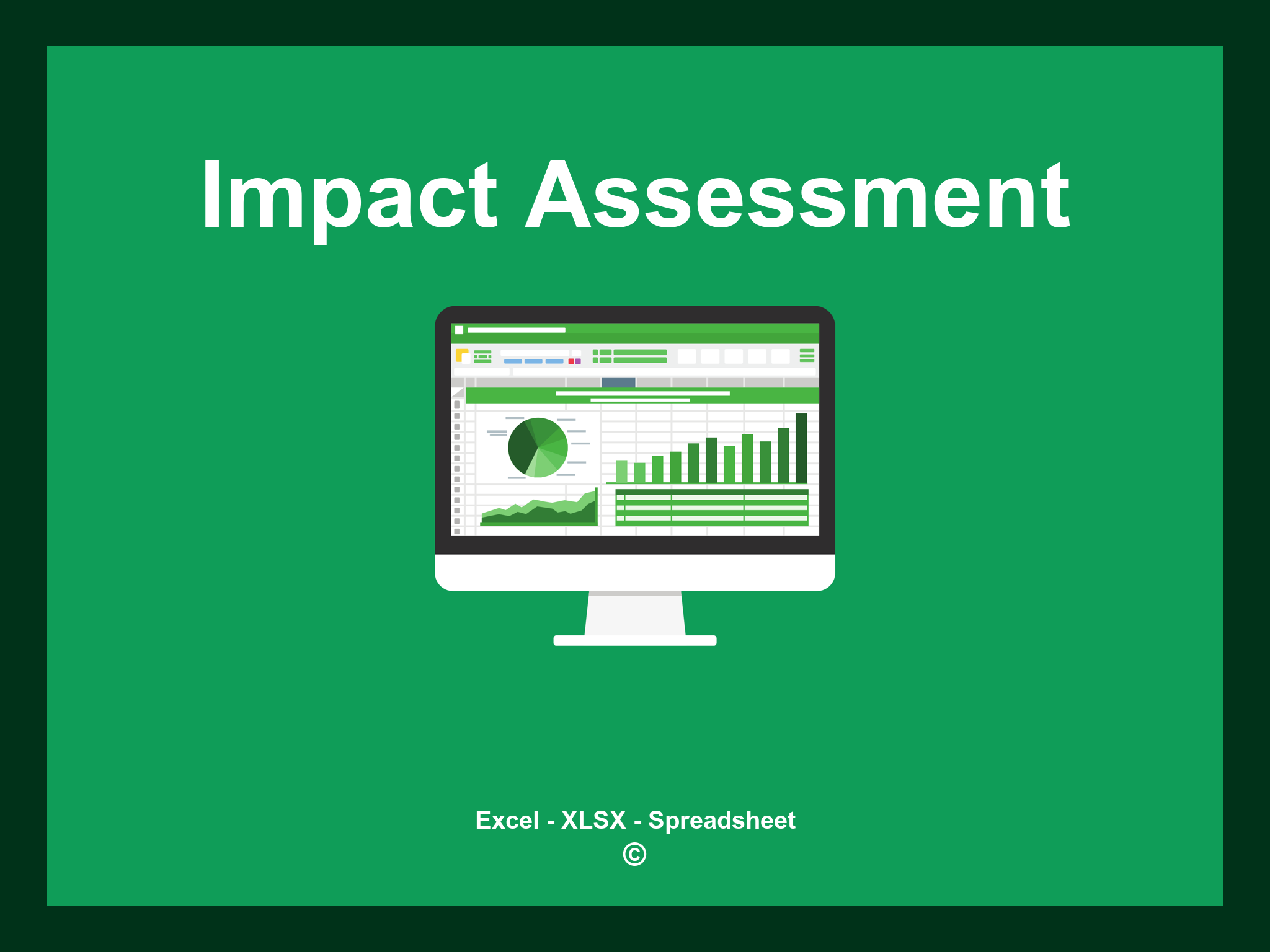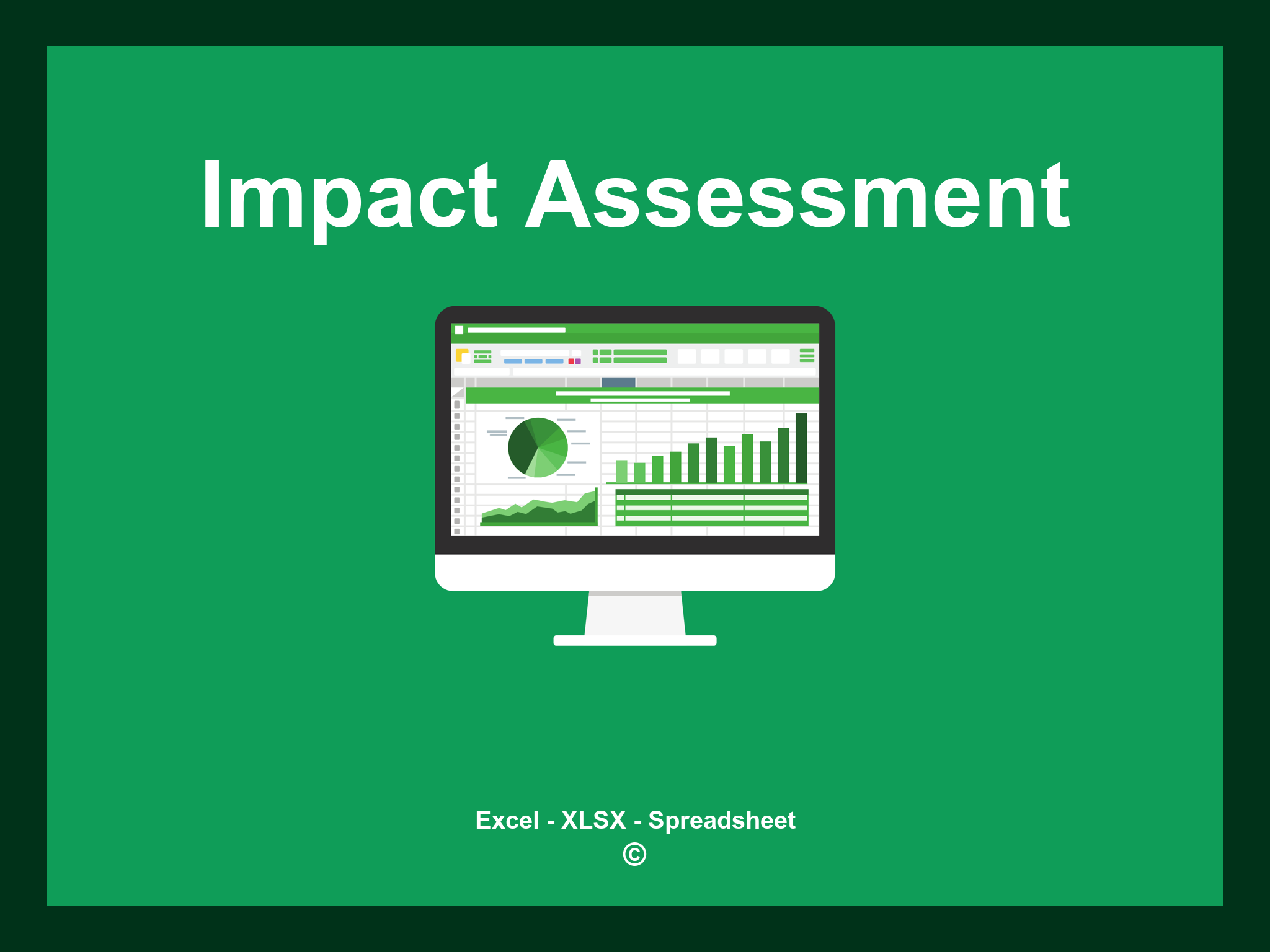Impact Assessment Template Excel is provided in XLSX format and can also be accessed as a Google Spreadsheet.
This template facilitates comprehensive tracking of potential impacts, allows you to adjust calculations according to your needs, and enhances your project evaluation process. You have the option to download the file as an Excel template or utilize it directly through Google Sheets for convenient access from any location.
Open
Impact Assessment Template Features
- ✔️ Comprehensive reports for evaluating project impact
- ✔️ Automatic calculations for various assessment metrics
- ✔️ Precise tracking of project outcomes
- ✔️ Breakdown analysis by sectors and timelines
- ✔️ Compatible formats: XLSX and Google Sheets
- ✔️ Intuitive data filtering options
- ✔️ Interactive charts and visual summaries
- ✔️ Automated monthly assessment updates
- ✔️ Fully customizable template for unique needs
- ✔️ Downloadable example spreadsheet included
Instructions
- 1. Fill in project details: Input the project name, category, and relevant information.
- 2. Define impact criteria: Specify the metrics and parameters for assessment.
- 3. Input data metrics: Enter quantitative and qualitative measurements for analysis.
- 4. Real-time impact overview: Monitor live updates on the assessment based on entered data.
- 5. Evaluate findings: Review impact results in a clear and structured format.
- 6. Export assessment reports: Create comprehensive summaries and visual aids for your analysis.
Explore these 6 predefined templates for Impact Assessment, meticulously crafted to enhance your project management processes. Each template provides distinct features aimed at streamlining your assessment efforts and facilitating effective decision-making:
Impact Assessment Template
Explore additional templates to simplify your impact assessment process: