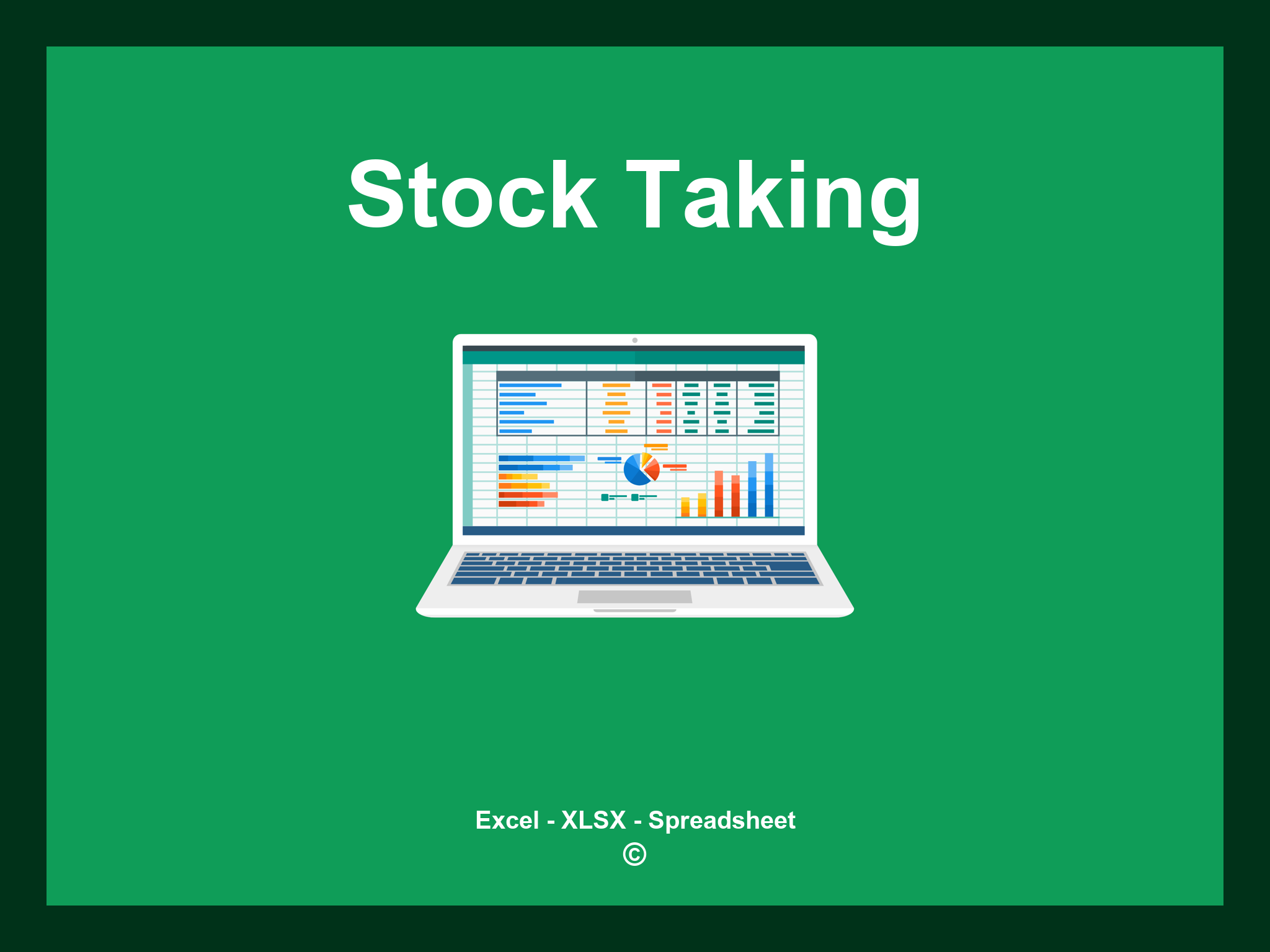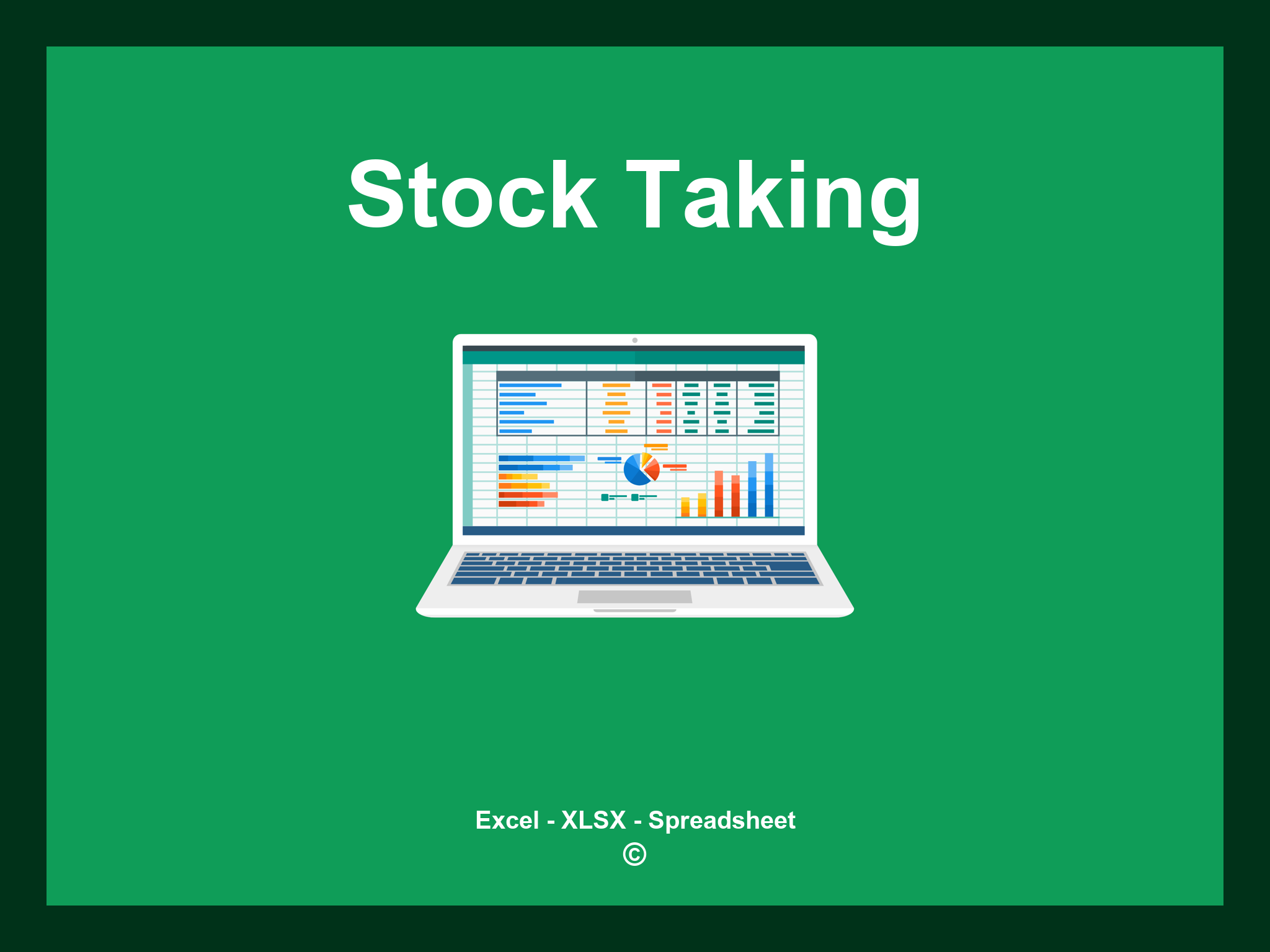Stock Taking Excel Template is available in XLSX format and can also be accessed as a Google Spreadsheet.
This template is designed to help you streamline your inventory management, allowing you to record stock levels efficiently, adjust calculations as needed, and enhance your overall stock tracking process. You can download the file as an Excel template or directly utilize it through Google Sheets for convenient access from anywhere.
Open
Stock Taking Features
- ✔️ Comprehensive inventory tracking options
- ✔️ Instant updates on stock levels
- ✔️ Efficient management of stock discrepancies
- ✔️ Categorization by item type and location
- ✔️ Exportable formats: XLSX and Google Sheets
- ✔️ Simplified data filtering for quick access
- ✔️ Graphical representations and stock summary reports
- ✔️ Monthly inventory assessments automated
- ✔️ Fully customizable template for unique needs
- ✔️ Sample inventory spreadsheet available for immediate download
Instructions
- 1. Enter inventory details: Provide information about the items, including name, category, and quantity.
- 2. Track stock levels: Input the current stock amounts to maintain accurate inventory counts.
- 3. Record item movements: Update entries for items added or removed from inventory.
- 4. Automatic calculations: Monitor real-time inventory calculations as you update details.
- 5. Review inventory status: Analyze current stock levels and trends in an easy-to-read format.
- 6. Generate inventory reports: Create comprehensive reports and visual graphs to help manage stock effectively.
Discover 6 predefined templates for Stock Taking, expertly crafted to streamline your inventory management process. Each template provides distinct functionalities to enhance your efficiency and ensure thorough tracking of your stock:
Stock Taking Template
Explore a variety of templates to efficiently manage your stock taking: