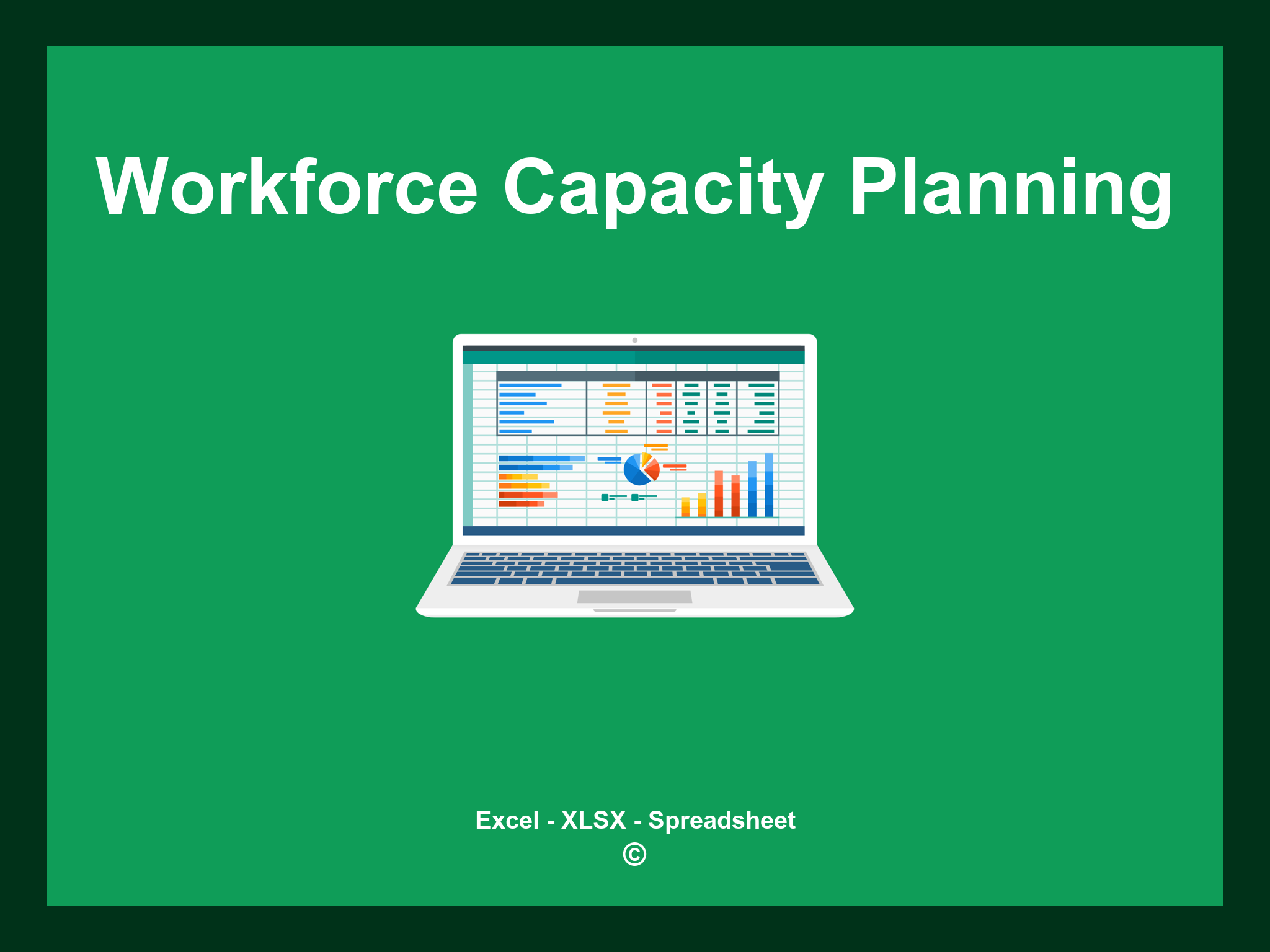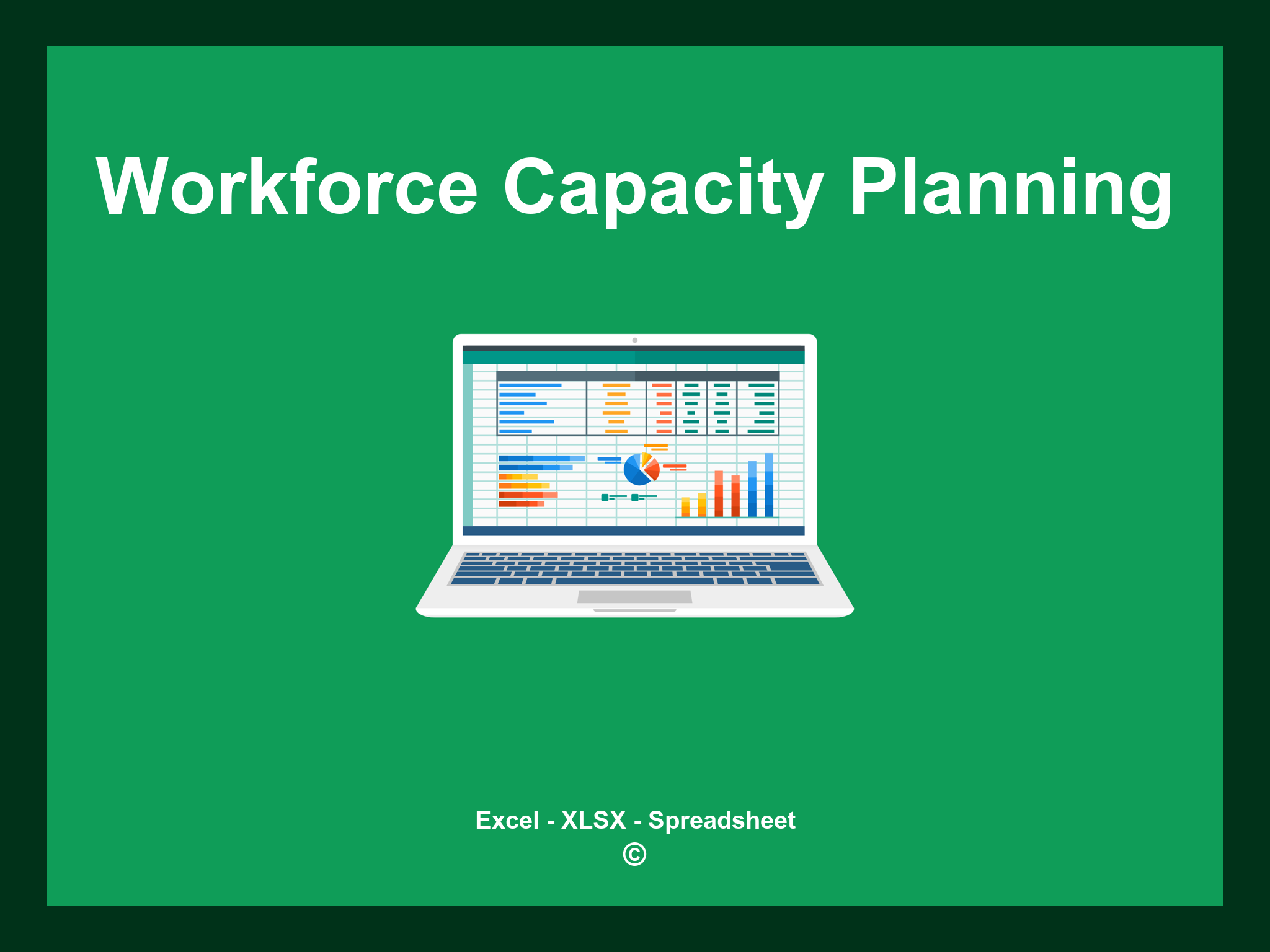Workforce Capacity Planning Template Excel is provided in XLSX format and can also be accessed as a Google Spreadsheet.
This template facilitates the management of your team’s capacity, helping you visualize workloads, adjust staffing needs, and enhance productivity. You can download the file as an Excel template or utilize it directly through Google Sheets for convenient access from anywhere.
Open
Features
- ✔️ Comprehensive reports for workforce capacity analysis
- ✔️ Automated calculation of available hours
- ✔️ Precise tracking of team capacity
- ✔️ Breakdown by departments and timelines
- ✔️ Supported formats: XLSX and Google Sheets
- ✔️ Simple data filtering options
- ✔️ Graphical representations and overview reports
- ✔️ Monthly totals calculated automatically
- ✔️ Fully customizable template that’s easy to modify
- ✔️ Sample spreadsheet available for download
Guidelines
- 1. Input workforce details: Include names, roles, and employment types.
- 2. Define staffing levels: Enter the required start and end dates to manage resource availability.
- 3. Log capacity metrics: Record monthly capacity and any associated resources.
- 4. Real-time capacity tracking: Monitor calculated capacity based on provided inputs.
- 5. Assess available resources: Review scheduled and utilized capacity in a structured format.
- 6. Create summary reports: Generate comprehensive outlines and visuals to enhance your capacity planning.
Discover 6 predefined templates for Workforce Capacity Planning, thoughtfully crafted to enhance your resource management. Each template features distinct functionalities to improve your planning processes and effectively track workforce capacity:
Workforce Capacity Planning Template
Explore additional templates to effectively plan your workforce capacity: